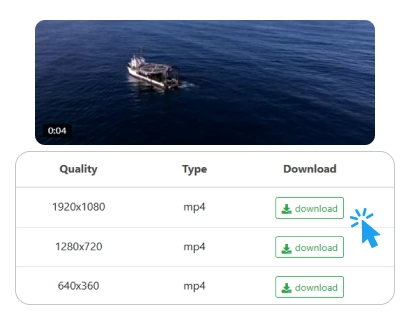How To Download Twitter Videos?
Downloading Twitter videos and GIFs has never been easier. With SaveTwitterVideo, you can save any public tweet's media directly to your device in just a few steps. Whether you're using a mobile phone, tablet, or desktop computer, our tool offers a fast, smooth, and hassle-free experience, no app installation or sign-up required. Here’s how it works.
Step 1: Copy the Tweet Link
Start by opening Twitter on your preferred device. Find the tweet that contains the video or GIF you want to download. If you’re on a mobile device, tap the Share icon below the tweet and select “Copy link.” If you’re using a desktop browser, click on the tweet to open it fully and copy the URL from your browser’s address bar. It’s important to ensure the tweet is public, as private or protected tweets cannot be accessed or downloaded through our service due to Twitter’s privacy settings.
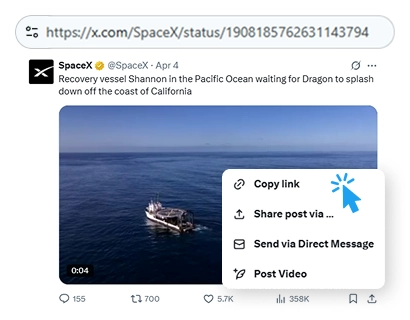
Step 2: Paste the Link Here
Once you’ve copied the tweet link, come back to SaveTwitterVideo.com. At the top of the page, you’ll see a search box designed specifically for this purpose. Paste the copied URL into that box and click or tap the Download button. Our advanced system will instantly analyze the link and fetch the video or GIF associated with it, all within a matter of seconds.
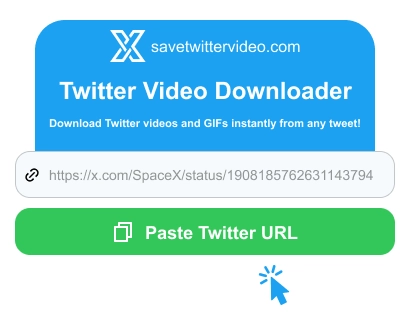
Step 3: Choose Quality & Save
Once the video is processed, you’ll see several download options with different quality levels like HD or SD. Simply select the quality you prefer and tap the download link. If you're on desktop and the video starts playing instead of downloading, right-click and choose “Save link as...” On mobile, press and hold the link and select “Download” from the options.