Twitter to MP3 converter
Easily convert and download Twitter videos as MP3 audio files in 64kbps, 128kbps, or 320kbps quality. Our free online tool works seamlessly across all devices with no app or registration required. Just paste the tweet link, select your desired audio quality, and save high-quality MP3s directly to your device in seconds. Unlike other converters, our tool ensures high quality sound and lightning-fast processing with full support for long videos and threads.
How to Convert Twitter Videos to MP3
Quickly convert and save Twitter videos or GIFs as high-quality MP3 files in just a few clicks. Whether you're using a phone, tablet or computer, our tool is built for speed and simplicity. No apps, plugins or sign-ups needed. Follow the easy steps below to get started.
Step 1: Copy the Tweet Link
Go to Twitter and find the tweet containing the video or GIF you want to convert. Tap the Share button and select “Copy Link.” On desktop, you can simply copy the URL from the browser’s address bar.
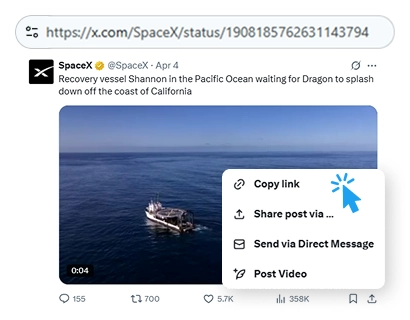
Step 2: Paste the Link into the Converter
Return to our site and paste the copied Twitter link into the twitter to MP3 converter box at the top of this page. Click the Download button to begin processing the video.
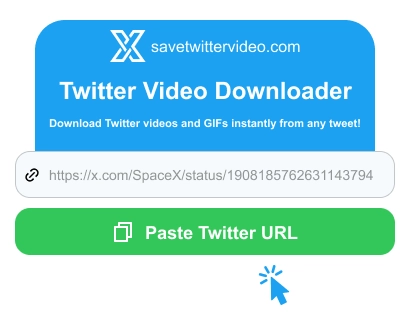
Step 3: Choose MP3 Quality & Download
Once the video is ready, select your preferred audio quality such as 64kbps, 128kbps or 320kbps. Click the download link and the MP3 file will be saved directly to your device.
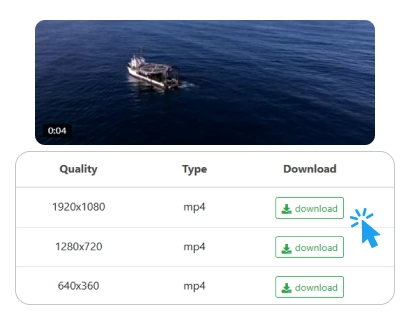
Our Extensive Features
High Quality MP3 Downloads
Easily extract MP3 audio from Twitter videos in your choice of 64kbps, 128kbps or 320kbps. Enjoy crisp and clear sound on any device with no quality loss during conversion.
Fast and Hassle Free Conversion
Convert Twitter videos to MP3 in seconds. Just copy the tweet link, paste it into the box, choose your audio quality and download. No waiting and no complexity.
Works on All Devices
Our Twitter MP3 converter is 100% free, secure and works smoothly on all devices including Android, iPhone and desktop. No sign ups, no ads and no risk.
Twitter MP3 FAQs
Is the Twitter to MP3 converter free to use?
Yes, our Twitter to MP3 converter is completely free. You can download MP3 files from Twitter without any charges or hidden fees.
How do I convert a Twitter video to MP3?
Simply copy the link of the tweet containing the video, paste it into the converter tool, select your desired audio quality, and click download. It's fast and easy!
What audio quality options are available for download?
You can choose from 64kbps, 128kbps, or 320kbps MP3 files, allowing you to pick the best balance between audio quality and file size.
Can I use this tool on mobile devices?
Yes, our converter works perfectly on all devices including smartphones, tablets, and desktop computers. It’s fully compatible with all web browsers.
Do I need to install any software to use the converter?
No, there is no need to install any software or apps. The Twitter MP3 converter works directly in your browser, making the process quick and hassle-free.
How long does it take to convert a Twitter video to MP3?
The conversion process is typically very fast and usually takes only a few seconds, depending on the video length and your internet speed.