Best Twitter video downloader Free
SaveTwitterVideo is a fast and free online Twitter video downloader tool that lets you download Twitter videos and GIFs directly to your device. Just copy the link of any public tweet, paste it into the input box above, and choose your preferred video quality: HD, medium, or low. Our Twitter Video Downloader tool works seamlessly on all devices, including mobile phones, tablets, and desktop computers, with no apps or sign-ups required. Download and save your favorite Twitter video to MP4 format within seconds.
You can also download high-resolution images from tweets and save Twitter videos in HD or even 4K quality when available. The downloader supports both single and multiple video tweets, ensuring you never miss any part of the content.
How To Download Twitter videos online?
Easily save Twitter videos and GIFs in just a few clicks. Whether you're on mobile or desktop, our Twitter Video Downloader makes the process simple, fast, and hassle-free, no software or app required. Just follow the steps below to get started.
Step 1: Copy the Tweet Link
Open Twitter (X.com) and find the tweet with the video or GIF you want. Tap the Share button and select Copy Link. On desktop, just copy the URL from your browser’s address bar.
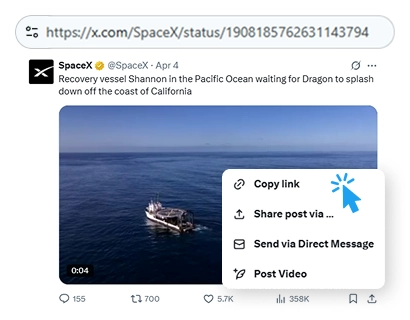
Step 2: Paste the Link Here
Come back to savetwittervideo and paste the copied link into the download box at the top of this page. Then, hit the Download button to let us fetch the video for you using our fast Twitter video downloader.
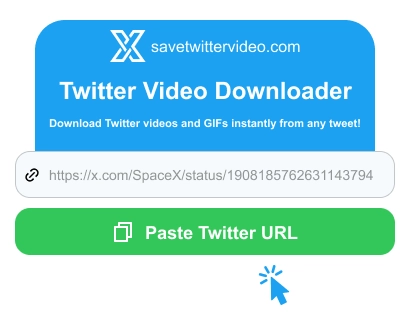
Step 3: Choose Quality & Save
In a few seconds, you’ll see download options. Pick your preferred quality (like HD or SD), tap the link, and the video will start downloading to your device.
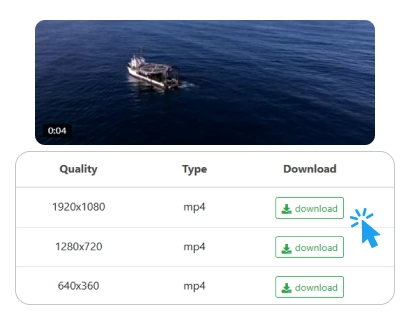
Twitter downloader Features
Download in MP4 with Ease
Save your favorite Twitter videos in MP4 format quickly and easily. No need to worry about compatibility, Twitter to MP4 works on all devices, so you can watch your videos whenever you want.
Download Twitter GIFs
Want to save a GIF? No problem! You can download Twitter GIFs in high quality, automatically converted to MP4 for smooth playback on any device.
Super Fast Downloads
No need to wait for the conversion process. Download Twitter Video in seconds, just copy the link, paste it, and hit download. It has a quick and hassle-free download process.
Completely Free and Safe
Our Twitter video downloader is 100% free to use, with no limits or hidden fees. We also keep things safe by providing a clean, malware-free, ad-free experience.
Works on All Devices
Whether you're on your phone, tablet, or computer, our Twitter downloader works perfectly across Android, iPhone, and Computer. It works seamlessly across all browsers and OS.
Easy to use Interface
Its download process is very easy, with no complex registration or login requirements. Simply paste the video link in the search box, select the quality, and download the Twitter video for free.
Frequently Asked Questions
What is this SaveTwitterVideo.com?
Save Twitter downloader is a simple tool that lets you download Twitter videos and GIFs direct to your phone or computer. Just copy the tweet link, paste it, and hit the download button to save it offline.
Can I download videos from private Twitter accounts?
Videos from private or protected accounts can’t be downloaded. The tweet must be public for our tool to work. Twitter does not allow downloading videos without the account owner’s permission.
Do I need to install an app or software?
Nope! You don’t need to install any app. Our Twitter downloader works on all web browsers, just open the site, paste the link, and download.
How do I download Twitter videos on iPhone?
Here are the steps to download a Twitter video on an iPhone:
- Open the Twitter app or website, and copy the tweet link.
- Open SaveTwitterVideo.com in Safari.
- Paste the link in the search box, Select the quality, Choose Between Twitter to MP3 or MP4, and tap download.
You might need an app like “Documents by Readdle” to save files on iOS.
How do I download Twitter videos on Android?
The process of downloading Twitter videos is almost the same on iPhone and Android. Copy the tweet link, open savetwittervideo.com in your browser, paste the link, and tap download. Your video will be saved to your device's download folder.
Is this tool free to use?
Yes, it’s 100% free. You can download as many videos or GIFs as you like, no charges, no limits, no restrictions.
Why is the video playing instead of downloading?
If you’re on mobile, tap and hold the video and choose “Download.” On desktop, right-click the video and choose “Save link as…”
Where do the downloaded files go?
On most devices, they’re saved to your default Downloads folder. If you changed your download settings, check the folder you selected. If you still find it confusing, feel free to contact us via our official email.
Do I need to log in or create an account?
No login or sign-up is needed. Just paste the tweet link and download. We don’t ask for any personal info, making us one of the safest Twitter downloaders online.
Can I use this Twitter video downloader on any device?
Yes! Our Twitter video Downloader tool works on all smartphones, tablets, and computers. Plus, you can use it on any Operating system like Android, iOS, macOS, Linux, Windows, Ubuntu, and more. Just use your browser, no special setup required.